CHECK FOR PRODUCT UPDATE HERE.
STEP 1
LOCATE YOUR VIN:
The easiest way to find your Vehicle Identification Number (VIN) is at the following points
(see location) :
- Top left of instrument panel, and can be seen from the outside through the front windshield.
- Hood
- Back Door
- Under the driver seat
STEP 2
CHECK FOR PRODUCT UPDATE:
Simply enter your VIN and click submit. The tool will instantly tell you if your vehicle is affected by any Product Updates.
STEP 3
SCHEDULE A FREE UPDATE:
If your Chery is impacted by a Product Update, kindly proceed to schedule for a free update appointment at any Authorised Chery Service Centres.
SEARCH FOR
YOUR PRODUCT UPDATE
Please refer to the FAQ for the latest Product Update
For further assistance, kindly contact us
+603 2771 7070
cherycareline@chery.my
9.00am - 5.00pm
(Closed on weekends and public holidays)